|
|
| |
 |
|
Oracle Tips
by Burleson Consulting
|
The Data Warehouse Development Life Cycle
MANAGING A MULTITHREADED SERVER (MTS)
One of the problems faced by developers using SQL*Net version 1.0
was that each incoming transaction was spawned by the listener as a
separate operating system task. With SQL*Net version 2.0, Oracle now
has a method for allowing the listener connection to dispatch
numerous sub-processes. With the MTS, all communications to a
database are handled through a single dispatcher instead of separate
Unix process IDs (PIDs) on each database. This translates into
faster performance for most online tasks. Even local transactions
will be directed through the MTS, and you will no longer see a PID
for your local task when you issue ps -ef|grep oracle.
However, be aware that the MTS is not a panacea, especially at times
when you want to invoke a dedicated process for your program. For
Pro*C programs and I/O-intensive SQL*Forms applications--or any
processes that have little idle time--you may derive better
performance using a dedicated process.
In general, the MTS offers benefits such as reduced memory use,
fewer processes per user, and automatic load balancing. However, it
is often very confusing to tell whether the MTS is turned on--much
less working properly.
Remember the following rules of thumb when initially starting the
MTS:
* The MTS is governed by the init.ora parameters. If no MTS parms
are present in init.ora, the MTS is disabled.
* The MTS is used when the MTS parms are in the init.ora and
requests are made by service name (such as @myplace). In other
words, you must retrieve the ROWID of all version 1.0 connect
strings (such as t:unix1:myplace).
* Each user of the MTS requires 1 K of storage, so plan to increase
your SHARED_POOL_SIZE.
* The V$QUEUE and V$DISPATCHER system tables indicate when the
number of MTS dispatchers is too low. Even though the number of
dispatchers is specified in the init.ora file, you can change it
online in SQL*Remote DBA with the ALTER SYSTEM command, as follows:
SQLRemote DBA> ALTER SYSTEM SET MTS_DISPATCHERS = 'TCPIP,4';
This is an excerpt from "High Performance
Data Warehousing".
 |
If you like Oracle
tuning, you may enjoy the book
Oracle Tuning: The Definitive Reference
, with over 900 pages of BC's favorite tuning tips & scripts.
You
can buy it directly from the publisher and save 30%, and get instant
access to the code depot of Oracle tuning scripts. |
 |
Expert Remote DBA
BC is America's oldest and largest Remote DBA Oracle support
provider. Get real Remote DBA experts, call
BC Remote DBA today. |
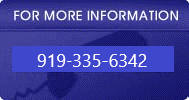 |
|
|
|
|
